San Diego Track Magazine Sprint PaceTables
and
Mile Pace-Training Tables (Click here for Distance Tables)
I wanted a set of tables that would produce equivalent times between any distances at any resolution and for a wide range of times. Our track at Coronado High school is only 354 meters around so sometimes we run fractional parts of a lap during workouts. Since I obviously wasn't going to find exactly what I needed on the web, I wrote my own "table maker" that could be used for any distance. Like the "Mile Pace Generator" I wrote for the longer distances you enter a "Target Distance" that the table will be generated for and a "Pace Distance" that the times for the target distance will be converted to.
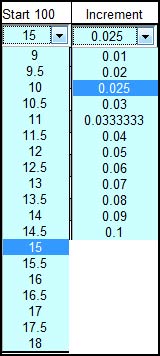 Inputs:
Inputs:
Once you set up your table's starting point and an increment time between the rows, you enter a pace distance you're familiar with and any target distance to produce a table that converts times at your target distance your pace distances.
Look at the image to the right. In this case the Target Distance is 300 meters and the Pace Distance is 400 meters. As expected a 300 meter time of 45 seconds is at 60 second 400 pace, but less obvious, a 47.4 300 is at 63.2 400 pace. To see a screen shot of the entire sheet click on the right image. To come back here use your back button or click on the enlarged image. In this case the "Start" and "Increment" options were set to a starting point for the 100 meters of 15 seconds and an Increment (the step between the pace columns) of .025 seconds. See the image to the left or click on the full screen image to the right. When setting these options you enter values based on 100 meters and the pace and scale Increments are scaled up from 100 meters. Since the Pace Distance for this table is for 400 meters the table starts at 60 seconds (15 sec per 100 meters times 4). The increment is the number of seconds the pace in each row is incremented. In this case the increment is a tenth of a second (.025 times 4). You don't even have to think this though, just put in a few values and you'll get the idea very quickly. These two inputs let you make the table as detailed or as wide-ranging as needed. Bacause there are 150 two-column rows the .025 increment covers the range from 60 seconds to 74.9 seconds using a 400 meter Pace Distance.. You can choose a starting point for 100 meters from 9 seconds to 18 seconds (corresponding to 400 meter times of 36 seonds to nearly 2 minutes) and an increment in hundredths of a second from .01 through .1. These options are enough to handle any situation with whatever resolution you need. There are two additional Incremental choices of .025 and .0333333. I included them because .025 will give you an exact progression of .1 in the left column when the Pace Distance is 400 and an exact progression of .05 for a Pace Distance of 200. The .0333333 option gives a progression of .1 in the left column with a 300 meter Pace Distance.
The choices you have for the Pace Distance are shown to the left and selected via a drop-down box. They're common distances that everyone can relate to (50, 100, 200, 300, 400). These are the distances that the times for the Target Distance you choose will be converted to. In the example to the left the only thing I changed from the example at the top right of this page is the Pace Distance. Notice that the 300 meter times are still the same as above but now the pace is shown as 100 meter pace instead of 400 meter pace.
You're not limited to distances of 400 meters and down. If, say, you wanted to print out paces for an 800-500-300-200 ladder just put the distances it the Target distance slot and choose the Pace Distance you want to relate to.
Again, I'm probably overexplaining this ... just give it a shot and you'll figure it out.
Output:
It's very straightforward once you enter something just click anywhere outside of the field and the sheet will recalculate. The dropdown boxes calculate automatically. If you want to print the sheet, there's a print button at the bottom that will format and print it to a single sheet. Times are shown in seconds and minutes. Since this is a sprint table utility that's all you should need. For longer reps see my Mile Pace Table.
Any input, bugs, or suggestions for more features or other calculators would be appreciated.
-George Green
Email: plugh@crowncity.com
Click Here to go to the Sprint tables.