When I first started helping with cross country meets at Coronado High School 20+ years ago I was amazed that coaches were using basically the same methods as when I was running in high school in the late '50's (which gives you an idea of how long I've been around). Between then and now I started a race consulting business (with Judy Stolpe) called "End of The Line Race Consultants" that managed virtually every road run in San Diego County. We started the business because I was the founder of the Coronado Half Marathon which had grown to over 5000 runners and we had developed manual methods to handle large numbers of finishers. More recently I've been involved in some way with the computer results of many San Diego Section Invites including the CIF finals. Before San Diego embraced computerized Cross Country results the method of choice for most invites was to give each coach address labels on which he'd write each runner's name and school. The label was then peeled off and stuck to the runner's singlet or (only slightly better) not peeled off and pinned or paper clipped to the singlet. At the finish line the label was peeled off the runner or its backing and attached to a results board. Results done this way are seldom complete as the labels fall off, the ink runs, and some of the writing is illegible and/or incomplete. Scoring was done by hand and post race results sometimes took weeks to get out (sometimes never) because someone had to dicipher the labels and type it all up.
To recap the issues I’ve seen with all address label race-results systems are:
- How to get the runner's names
- How get the runner's names and schools on the labels
- How to attach them to the runner
- How to get them off the runner
- How to display them on race day
- How to generate results after race day
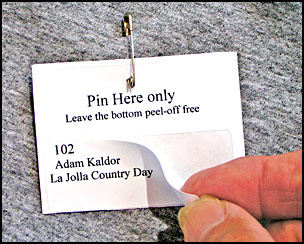 A better address-label system.
A better address-label system.
One of the popular Avery address labels come in 3 x 10 sheets (Avery 6241 or
5160). These are the labels we use for making tags for the CIF finals and other
races that use bib numbers or pull-tags. However, they can also be used for a
manual system. Look at the photo to the right.
You’ll notice that the label is printed with a pin-only portion at the top and the runner's info on the bottom. A sheet of labels is 3 across by 10 down but the runner labels in this case were printed as if the labels were 3 across by 5 down with the top half of each label designated as a place to pin the label to the
runner. I formatted the label in the photo with
the free Avery Wizard plug-in for Word and imported an excel file, but I could have just as easily used RunScore to add Barcodes. If you were to use labels
like this for your races
you’d
all but eliminate the problems normally associated with the address label
system. Because the information part of the label is not stuck or pinned directly to the runner it'll in pretty good shape under normal racing conditions. At the finish line you peel the label
from its backing and stick it on the results board like you’ve done in the
past. You’ll have to cut the labels
before you put them in the school packets but compared to trying to produce a
set of results after the race the old way it’s time well-spent. It takes about
1 minute to cut a sheet of 15 labels. If you don't have a way to get names or if there are last minute entrys, print out some blank labels. I've made both a Word file and PDF you can download to print blank lables. If you use the PDF version be sure to turn off print scaling or the labels will print too small. In either case print a test sheet first.
Download the files here: PinHereOnly for Word PinHereOnly (PDF)
By the way, if you want to make your own labels the trick is to select the Avery 6578 labels but actually insert 6241 or 5160 into your printer. This is because the 6578 labels are 3 across by 5 down per sheet and two of the others fit exactly into the space allocated for one 6578 (see screenshot).
I use this system myself for the South Coast middle school cross country league (check the cross country archives). With the middle school league I just send the bar-coded labels with our middle school coach to wherever the meet is being run and the coach from the school in charge takes it from there. When the boards are returned I scan them in and post them on the middle school site (above). I also use it for our league dual meets and championships. For the Central League meets I don't bother bringing a computer - the boards are enough. Once I get home I scan them in for printable results.
IF IT RAINS...
... no
paper address label will stand-up, although this one will fare better than most. Your best bet if rain is forcast is to buy enough Cross Country (aka Triathlon Tags) for your meet. You can get these from Rainbow Racing System in Spokane Washington. Most San Diego Invites use these tags along with printed labels (Avery 5160 or 6142). Since the tags were originally designed for triathlons they'll stand-up no matter how hard it rains. If you use a paper label, however, the writing on the label itself may run if it rains really hard. To avoid this problem make sure you write each runner's number with a Sharpie or other permanent marker on the part of the tag that pulls-off. Then, even if the paper label is washed-out you'll have a record of the finishers by runner number (of course you have to record the runner numbers).
Computer Software
The question I'm most often asked is what software to use. There's a short list of programs out there each with its advocates, disparagers, advantages, and limatations. My program of choice is RunScore (no surprise there). RunScore's only fault is the steep learning curve required to set it up. Once past that, however, it's the most flexible of the lot. On the other hand if you were to ask 100 youth coaches what program they use for Cross Country nearly all would say Hy-Tek. That's because they all use Hy-Tek for track, there's a cross-country add-on that works for them, and USATF requires that Hy-Tek be used to submit results. If you were to poll all the meet directors in the Southern Section I suspect most would say Hy-Tek because they already own it. If you were to poll professional race consultants the majority would say RunScore, very few (if any) use Hy-Tek. What about the state meet? Bob Rush scores the state meet with RunScore. Hy-Tek is easier to set-up than RunScore but that's its only advantage. Once RunScore is set-up it's very easy to run. Some others (list not complete by any means) are Sydex, Raceberry Jam and Go Easy. In the San Diego Section Wolfpack, Vaquero, Mt. Carmel, South Bay, Saints, So. Cal., Jaguar, North County Championships, City Championships, and the CIF finals were scored by RunScore last season. Mustang is the only local invite that uses Hy-Tek. Bronco used an excel spreadsheet last year but will probably go to the tag system shown above this season with results post-processed in Runscore. As for the pull-tag system used last year, Bronco used the old-style address label system, Wolfpack, Vaquero, and the City Conference championships used the Avery address label system described above, Mt. Carmel and the CIF finals used bib-numbers with pull-tags attached, the others mentioned above used Rainbow T-Tags. I don't know what the other conferences did.
Excel and Athletic.net
Athletic.net can download entries for all the programs listed above as well as Excel. Some race directors use Excel to process their entries and results with varied success. Athletic.net has recently announced an Excel Spreadsheet called
the "Excel Meet Manager" that's free to all. It'll download entries from Athletic.net, process the race on race day, and upload results back to Athletic.net. I doubt that it'll replace RunScore (or whatever else they're currently using) in the hearts and minds of seasoned race consultants but did I mention it's free? It's being developed by Josh
Bowdoin, one of the brothers of Dave Bowdoin who developed Athletic.net. A beta version is now available on Athletic.net but don't download it just yet as it's still in the development-testing-debugging phase. I think that by the time CC season starts it'll be good to go
619 435-3633
Email: plugh@crowncity.com